I usually don't complain about Apple products, but man, I gotta say... iTunes absolutely sucks for classsical music. I'm not talking playback quality or anything, it's that the organizational features of iTunes completely fail in the presence of any sort of composed music.
My iPhone is loaded up with a healthy proportion of classical music for dog walks, and that turns out to be a wonderful listening environment. So that's the situation I'm most concerned with here. And it's this situation where the iTunes tagging data is an absolute trainwreck.
For one thing, there's only one "Classical" genre setting available. That's not a big deal, it's easy enough for an individual user to add "Baroque", "Opera", "Chamber", "Choral", and so forth, but it's symbolic of a lack of respect for all composed music, and it's a bad omen of what's to come. (Given the available genre's like "Electronic", "Hip Hop", "Rap", "Techno", and "Trance", it's pretty clear where their allegences lie.)
The Artist and Composer fields in the song data, at first sight, seem reasonable. But classical libraries are always sorted by composer, and the iPod/iPhone doesn't sort by composer, and even if it did it would place Antonin Dvorak under A. The iPhone doesn't even display the composer, so that field is useless.
Almost all classical works are multi-movement pieces, and they need to be grouped as such. Now there is a Grouping field in iTunes, which leads one to believe there's hope, but no, the Grouping field is more notational and doesn't actually do anything useful. In fact it screws up the song order, and the Grouping data isn't actually displayed on the iPhone.
On top of all this, the CDDB database data for classical albums isn't even slightly consistent, so it is impossible to rip an album and not hand-rework all of the song data. Typically you get something that looks like this:
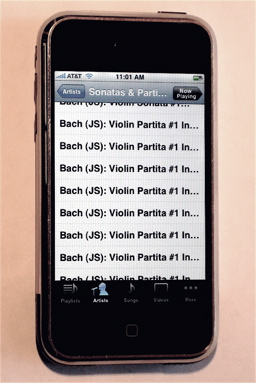
All is not lost, as I believe I've found a way to make this work. So until Apple's iTunes folks get their act together, here's my approach.
Don's iTunes Tagging Method for Classical Music
Given that we have to work with what we've got, the goal is to make iTunes work well, especially when listening on an iPod/iPhone. The display size and options on the iPhone/iPod are limited, and we have to make the best use of what we have.
The basic plan is to:
- Use the Artist field for both the composer and the performer.
- Split the albums up into works, and use the Album field for the name of the work.
- Use the Name field for the movement number and the movement name.
- Accept that the Album Artist, Composer and Grouping fields won't be helpful.
Here's an example. At this point we've just ripped a CD and retrieved the song titles in whatever insane random format comes over from CDDB.
Step 1: Select all the tracks on the album and edit the artist field to show both the composer and the performer, composer first, last name only (or last-name-comma-initials). Use a format like this:
ArtistDvorak / Prague String QuartetThis is the main field that the songs will be sorted by, so you want it to match your record collection as closely as practical. I really want my Dvorak string quartets under D and my Handel Concerti Grossi under H.
(It's possible to do use a prettier version of the composer name, first-name-first and last-name-last, and use the Sort Artist feature to sort it correctly, but that's painful as the Sort Artist feature is not documented and you need to do a resort every time you add new music. And in practice it ends up pushing the performer off the end of the limited iPod/iPhone display, so it's just not worth the trouble.)
I've been using the Composer field for a prettier version of the composer name and the Album Artist field for a prettier version of the performer name, just for documentation purposes, as these fields don't show up on an iPod/iPhone.
Step 2: For each composition on the album, select all the movements and adjust the Album field to reflect the name of the work. This effectively splits an album up into several albums, one per composition.
AlbumString Quartets: No. 3 in D MajorPhysical albums, as such, are less important to classical music listeners; classical albums are generally just a container for a number of works and don't have notable titles. So instead we use the Album field for the name of the individual work, optionally prefixed with an abbreviated album name so that works from the same album will group together. You'll want to check to be sure it's short enough to display well on the iPod/iPhone.
Step 3: And finally, use the individual song name for the number and the name of the movement, like this:
Name1. Allegro con brio
And here's how it looks on an iPhone:
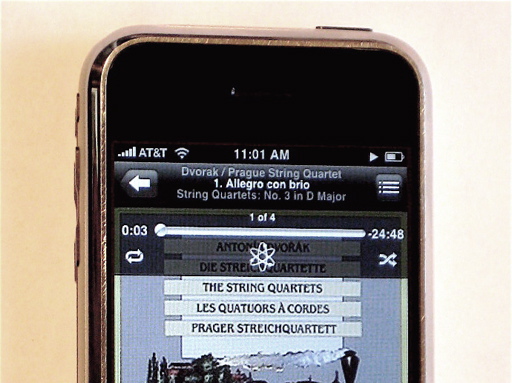
And here's another example:
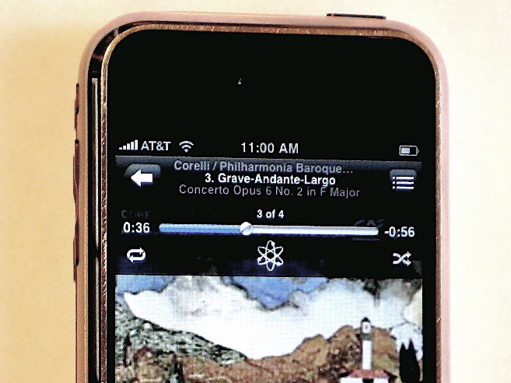
Going Forward
I'll publish this here, and maybe collect some improvements over time. So far this is working well for me.
Yes, there is a significant amount of manual labor involved in editing the iTunes tags for classical music. That's a bad sign. At least it's mostly cut-and-paste and you can listen to the music while you're editing.
Maybe this will suggest a better tagging schema to Apple. And maybe Gracenote, the folks behind the CDDB database, will be able to address classical music, either by adopting this approach or coming up with something better.
Or maybe there's an entrepreneurial business opportunity for a classical CDDB.
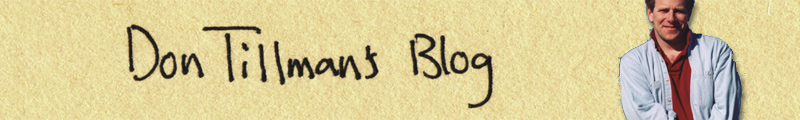
![[TypeKey Profile Page]](http://www.till.com/blog/nav-commenters.gif)
Post a comment
Thanks for signing in, . Now you can comment. (sign out)
(If you haven't left a comment here before, you may need to be approved by the site owner before your comment will appear. Until then, it won't appear on the entry. Thanks for waiting.)